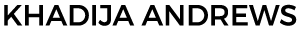Blog

Google is the most popular search engine that people use to answer their every day questions. If you don’t know something, nine times out of ten, you’re referring to Google about it. For this reason, having your business on Google is essential to get your product or service in front of these users. The search engine processes over 40,000 searches per second. To ensure your brand is one of the top searches that pop up when people type in their questions, you need to create a Google Adwords account.
What is Google Adwords?
Google Adwords is Google’s marketing service that allows clickable ads to appear for users online. The search engine has different ways to show ads to users, which are through the search network and display network. The search network is where text ads are shown to users who type in search queries. Businesses pay for the keywords that users might use and ads that relate to that query will be shown in Google search results. For example, keywords can be women’s boots, women’s heels, etc. and department stores such as Nordstrom could bid on these keywords so that their ads show up when you search for things related to women’s shoes.

The first ads that pop up with the green box around the word ad are the sponsored results. The results below that are the organic search results and the images to the right are sponsored results as well. The images are product listing results that Adwords account users can create if they have a Google Merchant Center account. Google pulls elements from there to build ads.
Another way to advertise through Google is the display network, which includes millions of third party websites that have agreed to show Google ads on their sites. These ads could be text, video, image or other media formats.

How to Setup an Account
To start creating and placing these different ads through Google, you need to create an account. If you don’t have a business website, you can create an Adwords Express account that will still let you have ads online. A general Adwords account can be created with your gmail address or work email. With either account, Google will ask you for information about your business and the web address of the business you’re promoting. Google might take you to Adwords express based on the information you entered, but you can click “Switch to Adwords” to use the general account.
Starting a Campaign
Once you’re in your Adwords account, you can start working on your campaigns and ads. The dashboard will look like the image below. This is the beta version with a sleeker, simpler look.

The older version, which can still be used, looks like the image below. With the previous version, you will first create a campaign by clicking the red button.

As you can see, there are different options to choose from. It depends on what your business objectives are, but we are focusing on the search and display networks. With either type of campaign, you can choose your marketing objective. The display network lets you choose from build awareness, influence consideration and drive action.
From the campaign settings, you will be taken to creating ad groups, which contain one or more ads. Here, you will create ads that have to do with one product or service. If you have multiple services, segment them into their own ad groups.

In this “test” campaign, I chose the objective ‘drive action’ to send more traffic to a specified site to sell tickets for an event. I can choose where I want to send people, how I want to target them and optimize. I can create a list of keywords and bid on these words or I can target websites that I know my audience will visit.
Next, I need to add my creative. I can upload my own pre-designed images based on the correct sizing or I can work with an easier method. Responsive ads are easier to work with because they adjust their size and appearance to fit different ad spaces. You enter the text and images that you want to use and Google uses this information to create ads as space is available.
The last step after the creative is to confirm your campaign and billing. This method that we just walked through is for display ads. For the search network, the main difference is that there are no images and you’re just making sure your text ads have the right copy to appeal to customers. Keywords can still be used to make sure your ads pop up when user type in search queries. No matter which method you use, you’re well on your way to attracting more customers through Google advertising.
For more information on Google ads, please visit https://adwords.google.com/home/how-it-works/